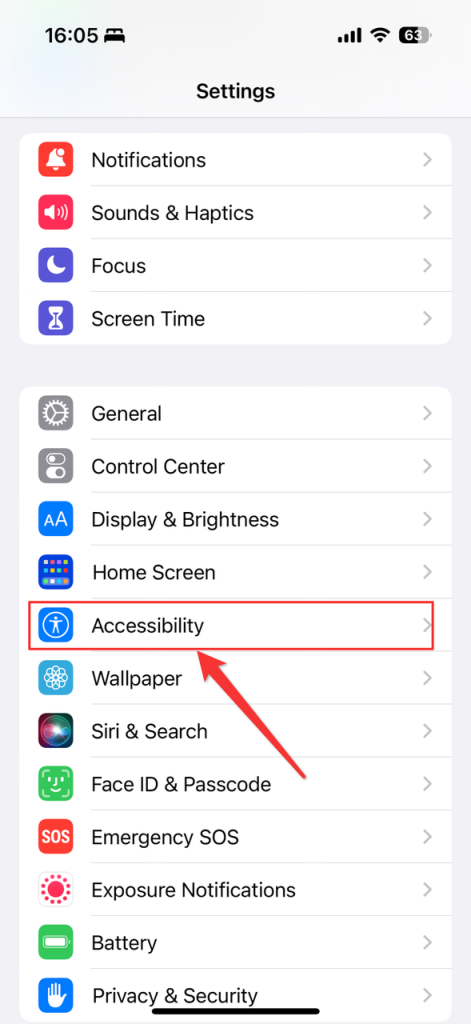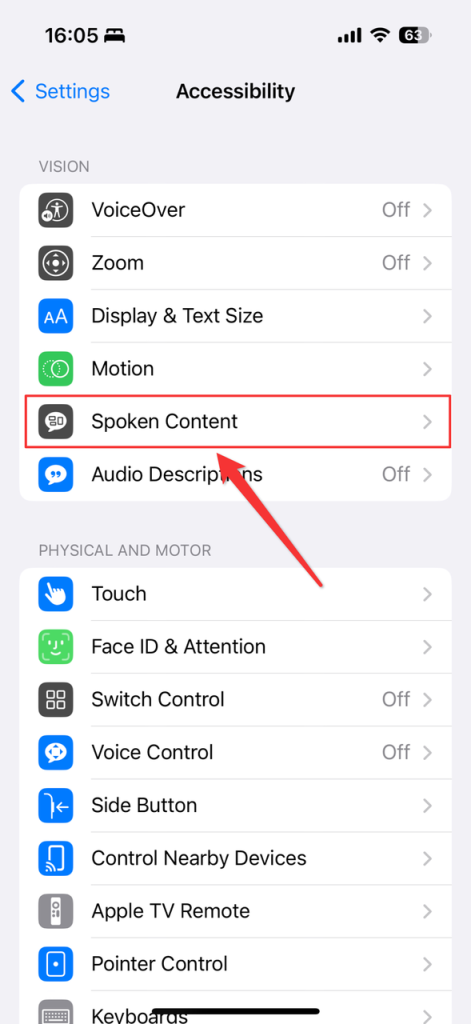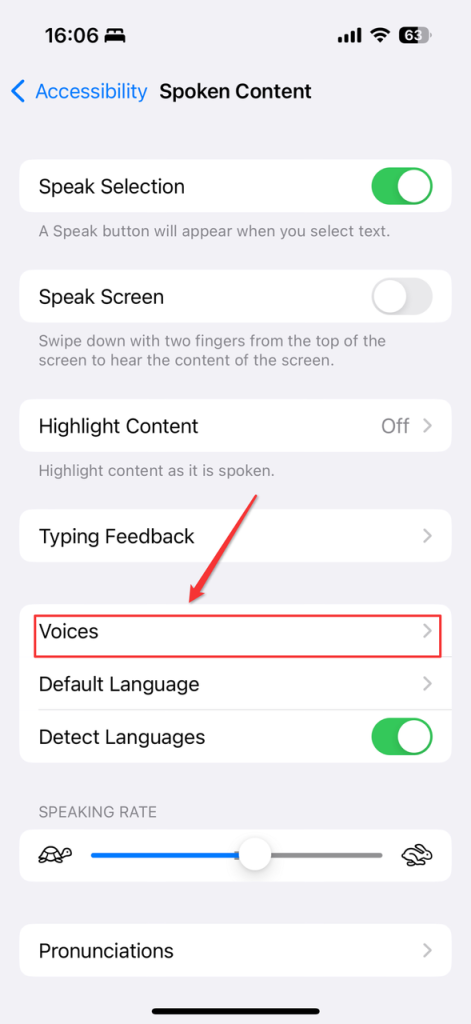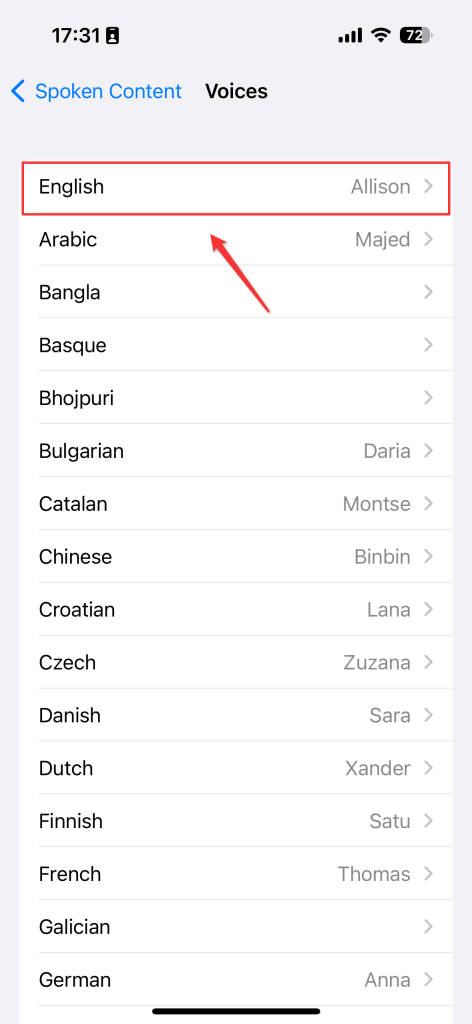- Go to phone settings and click on “Accessibility”.
- Click on “Spoken Content”.
- Click on “Voices”.
- Select the English language.
- Choose your preferred voice , click on “Download”, and wait for the download to finish.
- Return to MOJisho and select the downloaded voice to use.