由于MOJiThemeKit框架访问的资源包是采用Bundle的方式,而在整个开发过程中并没有不适。偏偏到了上传APP的时候,报了一堆错误,如下(这里举例几个错误提示):
ERROR ITMS-90166: “Missing Code Signing Entitlements. No entitlements found in bundle ‘com.moji.MOJiThemeCustomBackground’ for executable ‘Payload/MOJiDict.app/Frameworks/MOJiThemeKit.framework/MOJiThemeCustomBackground.bundle/MOJiThemeCustomBackground’.””
第一时间Google了“ERROR ITMS-90166”,被告知要把bundle文件夹下的info.plist文件内部的”Executable file”参数移除掉,如图:
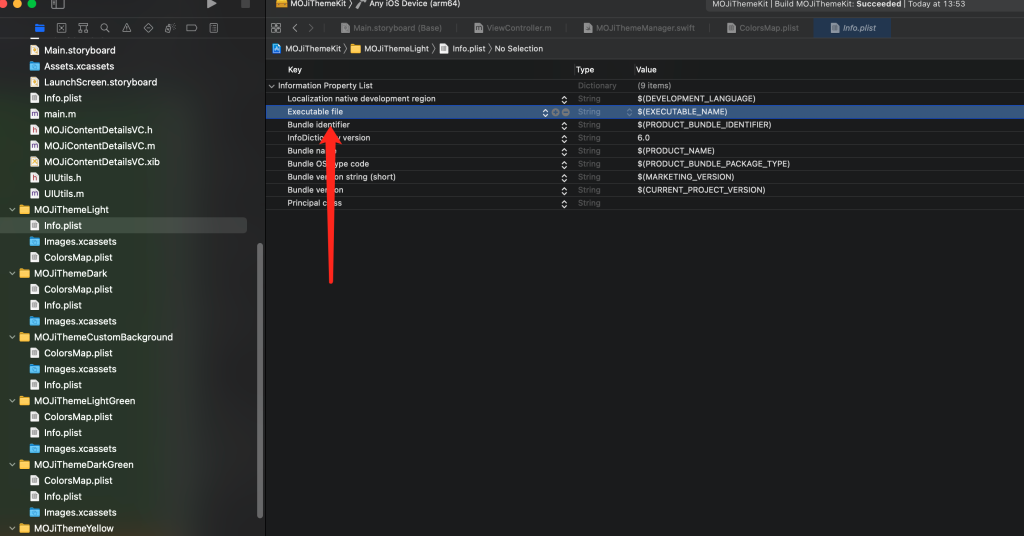
“ERROR ITMS-90166”问题得以解决。
ERROR ITMS-90171: “Invalid Bundle Structure – The binary file ‘MOJiDict.app/Frameworks/MOJiThemeKit.framework/MOJiThemeCustomBackground.bundle/MOJiThemeCustomBackground’ is not permitted. Your app can’t contain standalone executables or libraries, other than a valid CFBundleExecutable of supported bundles. Refer to the Bundle Programming Guide at https://developer.apple.com/go/?id=bundle-structure for information on the iOS app bundle structure.”
“ERROR ITMS-90171”该问题直接Google还看不出具体的解决办法,后面再细看内容说明,他依然强调可执行文件,所以在打包后,直接进入对应的bundle下面找内部文件,发现,其确实存在可执行文件(这里我就不贴图了)。
猜想:直接在build项目的时候把bundle的可执行文件删了不就OK了?
经过Google后,找到解决方案:找到对应的target,然后在Build Settings里面搜索“Versioning System”,如图:
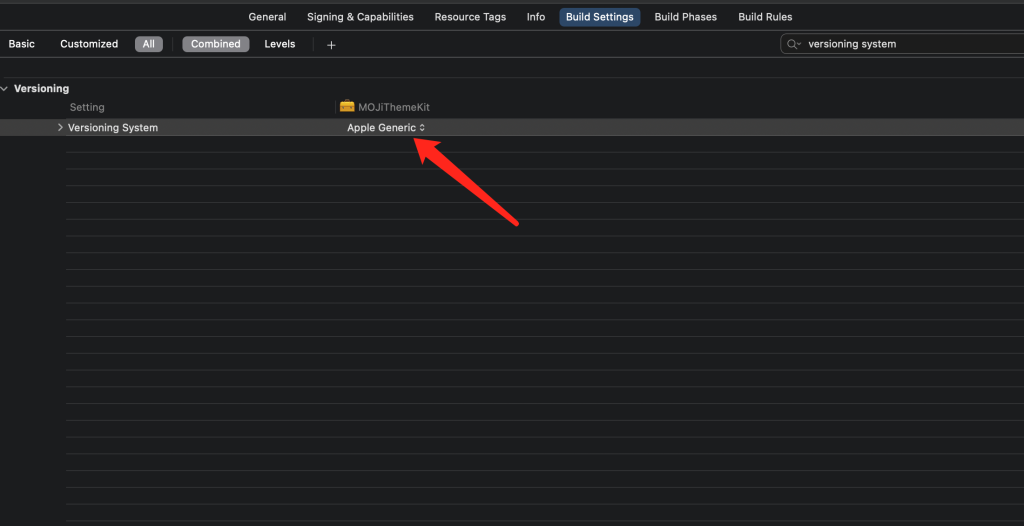
把“Versioning System”的值设置为”None”即可,如图:

MOJiThemeKit里有7个bundle都要设置,重新编译并打包,“ERROR ITMS-90171”问题得以解决。